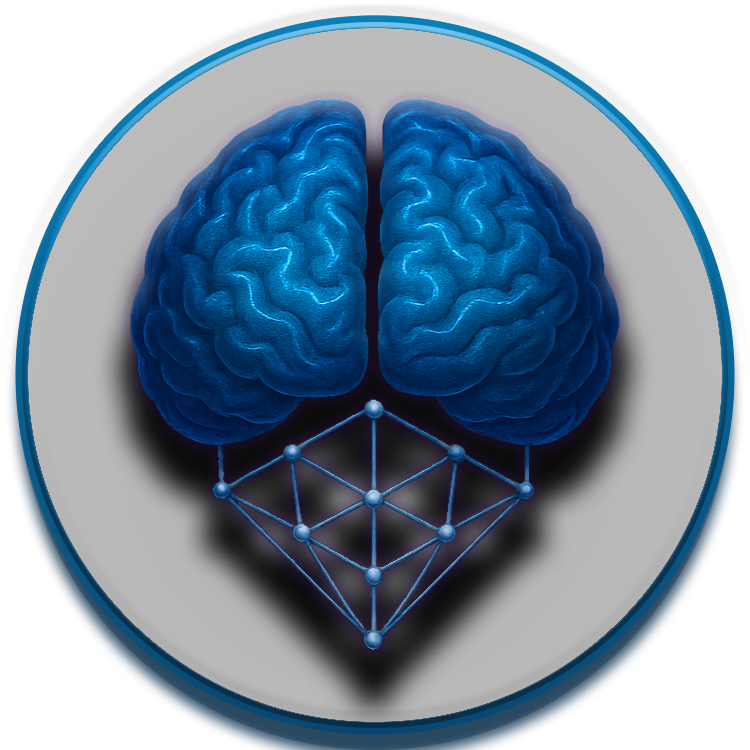
NeuroCognitive Architecture (NCA) Scaling Runbook¶
Overview¶
This runbook provides comprehensive guidance for scaling the NeuroCognitive Architecture (NCA) system in production environments. It covers horizontal and vertical scaling strategies, capacity planning, performance monitoring, and troubleshooting procedures to ensure the system maintains optimal performance under varying loads.
Table of Contents¶
- System Architecture Overview
- Scaling Indicators
- Horizontal Scaling Procedures
- Vertical Scaling Procedures
- Memory Tier Scaling
- Database Scaling
- Load Balancing Configuration
- Auto-scaling Setup
- Capacity Planning
- Performance Monitoring
- Troubleshooting
- Rollback Procedures
System Architecture Overview¶
The NCA system consists of several key components that may require scaling:
- API Layer: Handles external requests and orchestrates system operations
- Memory Tiers: Working, episodic, and semantic memory systems
- LLM Integration Layer: Manages communication with external LLM services
- Database Layer: Stores persistent data across the system
- Processing Nodes: Handles cognitive processing tasks
Each component can be scaled independently based on specific performance requirements.
Scaling Indicators¶
Monitor the following metrics to determine when scaling is necessary:
| Metric | Warning Threshold | Critical Threshold | Action |
|---|---|---|---|
| CPU Utilization | >70% for 15 minutes | >85% for 5 minutes | Scale processing nodes |
| Memory Usage | >75% for 15 minutes | >90% for 5 minutes | Scale memory or add nodes |
| Request Latency | >500ms average | >1s average | Scale API layer |
| Queue Depth | >1000 items | >5000 items | Scale processing nodes |
| Database Connections | >80% of max | >90% of max | Scale database |
| Error Rate | >1% of requests | >5% of requests | Investigate and scale affected component |
Horizontal Scaling Procedures¶
API Layer Scaling¶
- Prerequisites:
- Ensure load balancer is properly configured
-
Verify health check endpoints are operational
-
Procedure:
-
Verification:
- Monitor request distribution across new nodes
- Verify latency improvements
- Check error rates for any deployment issues
Processing Node Scaling¶
- Prerequisites:
- Ensure sufficient cluster resources
-
Verify node configuration is current
-
Procedure:
-
Post-scaling Tasks:
- Adjust load balancing weights if necessary
- Update monitoring thresholds
- Document new capacity in system inventory
Vertical Scaling Procedures¶
Resource Allocation Increase¶
- Prerequisites:
- Schedule maintenance window if service disruption is expected
-
Create backup of current configuration
-
Procedure for Kubernetes:
-
Procedure for VM-based Deployments:
- Stop the service:
systemctl stop neuroca-<component> - Resize VM resources through cloud provider console
- Start the service:
systemctl start neuroca-<component> -
Verify service health:
systemctl status neuroca-<component> -
Verification:
- Monitor resource utilization for 15 minutes
- Verify performance improvements
- Check for any errors in logs
Memory Tier Scaling¶
Working Memory Scaling¶
- Indicators for Scaling:
- High cache miss rate (>10%)
- Increased latency in cognitive operations
-
Memory pressure alerts
-
Scaling Procedure:
-
Verification:
- Monitor cache hit rates
- Verify memory usage patterns
- Check cognitive operation latency
Episodic and Semantic Memory Scaling¶
- Scaling Database Backend:
-
Follow Database Scaling procedures
-
Scaling Memory Services:
-
Update Memory Indexing:
- Adjust indexing parameters in configuration
- Rebuild indexes if necessary
Database Scaling¶
Vertical Scaling¶
- Prerequisites:
- Schedule maintenance window
- Create full database backup
-
Notify stakeholders of potential downtime
-
Procedure:
-
For managed databases (e.g., RDS, Cloud SQL):
- Use provider console to resize instance
- Monitor migration progress
-
For self-managed databases:
-
Verification:
- Run database health checks
- Verify application connectivity
- Monitor query performance
Horizontal Scaling (Sharding/Replication)¶
- Read Replicas Addition:
-
Create read replica through provider console or:
-
Update application configuration to use connection pooling:
-
Database Sharding:
- Implement according to data access patterns
- Update application configuration with shard map
- Migrate data to new sharding scheme during maintenance window
Load Balancing Configuration¶
-
Update Load Balancer Configuration:
-
Configure Health Checks:
- Ensure health check endpoints reflect true service health
-
Set appropriate thresholds for removing unhealthy instances
-
Adjust Session Affinity:
- Configure based on application requirements
- Consider sticky sessions for stateful components
Auto-scaling Setup¶
Kubernetes HPA Configuration¶
apiVersion: autoscaling/v2
kind: HorizontalPodAutoscaler
metadata:
name: nca-api-autoscaler
namespace: neuroca
spec:
scaleTargetRef:
apiVersion: apps/v1
kind: Deployment
name: nca-api
minReplicas: 3
maxReplicas: 10
metrics:
- type: Resource
resource:
name: cpu
target:
type: Utilization
averageUtilization: 70
- type: Resource
resource:
name: memory
target:
type: Utilization
averageUtilization: 75
behavior:
scaleDown:
stabilizationWindowSeconds: 300
scaleUp:
stabilizationWindowSeconds: 60
Cloud Provider Auto-scaling¶
For cloud-specific environments, configure auto-scaling groups:
-
AWS:
-
GCP:
Capacity Planning¶
Resource Estimation¶
Use the following formulas to estimate resource requirements:
- CPU Cores = (peak_requests_per_second × avg_processing_time_seconds) / target_utilization
- Memory = (concurrent_users × avg_memory_per_user) + base_system_memory
- Storage = (daily_data_growth × retention_period) × 1.5 (buffer)
Growth Forecasting¶
- Collect historical usage data for:
- User growth rate
- Request volume trends
-
Data storage growth
-
Project future requirements using:
- Linear regression for steady growth
-
Exponential models for viral growth patterns
-
Plan capacity increases:
- Schedule incremental scaling based on projections
- Maintain 30% headroom for unexpected spikes
Performance Monitoring¶
Key Metrics to Monitor¶
- System-level Metrics:
- CPU, Memory, Disk I/O, Network I/O
-
Container/VM health status
-
Application-level Metrics:
- Request latency (p50, p95, p99)
- Error rates by endpoint
- Queue depths
-
Cache hit/miss ratios
-
Business Metrics:
- Active users
- Cognitive operations completed
- Memory retrieval success rates
Monitoring Tools Configuration¶
-
Prometheus Setup:
-
Grafana Dashboards:
- Import NCA dashboard templates from
/monitoring/dashboards/ -
Set up alerts for scaling indicators
-
Log Aggregation:
- Configure log shipping to centralized platform
- Set up log-based alerts for error patterns
Troubleshooting¶
Common Scaling Issues¶
- Database Connection Exhaustion
- Symptoms: Connection timeouts, "too many connections" errors
-
Resolution:
- Increase max_connections in database configuration
- Implement connection pooling
- Check for connection leaks in application code
-
Memory Pressure After Scaling
- Symptoms: OOM errors, performance degradation
-
Resolution:
- Check memory limits in container configuration
- Analyze memory usage patterns with profiling tools
- Consider implementing circuit breakers for high-memory operations
-
Uneven Load Distribution
- Symptoms: Some nodes at high utilization while others idle
- Resolution:
- Check load balancer configuration
- Verify health check endpoints are accurate
- Implement consistent hashing for workload distribution
Diagnostic Commands¶
# Check pod resource usage
kubectl top pods -n neuroca
# View detailed pod information
kubectl describe pod <pod-name> -n neuroca
# Check logs for errors
kubectl logs -f <pod-name> -n neuroca
# Database connection status
psql -c "SELECT count(*) FROM pg_stat_activity;"
# Memory tier diagnostics
curl -X GET http://nca-api/internal/diagnostics/memory-tiers
Rollback Procedures¶
If scaling operations cause system instability:
-
Horizontal Scaling Rollback:
-
Vertical Scaling Rollback:
- Reapply previous resource configuration
-
Restart affected services
-
Database Scaling Rollback:
- For major issues, restore from pre-scaling backup
-
For connection issues, revert connection pool settings
-
Monitoring After Rollback:
- Verify system stability for at least 30 minutes
- Document issues encountered for future scaling attempts
Document Information¶
- Last Updated: YYYY-MM-DD
- Version: 1.0
- Authors: NeuroCognitive Architecture Team
- Review Cycle: Quarterly or after major architecture changes