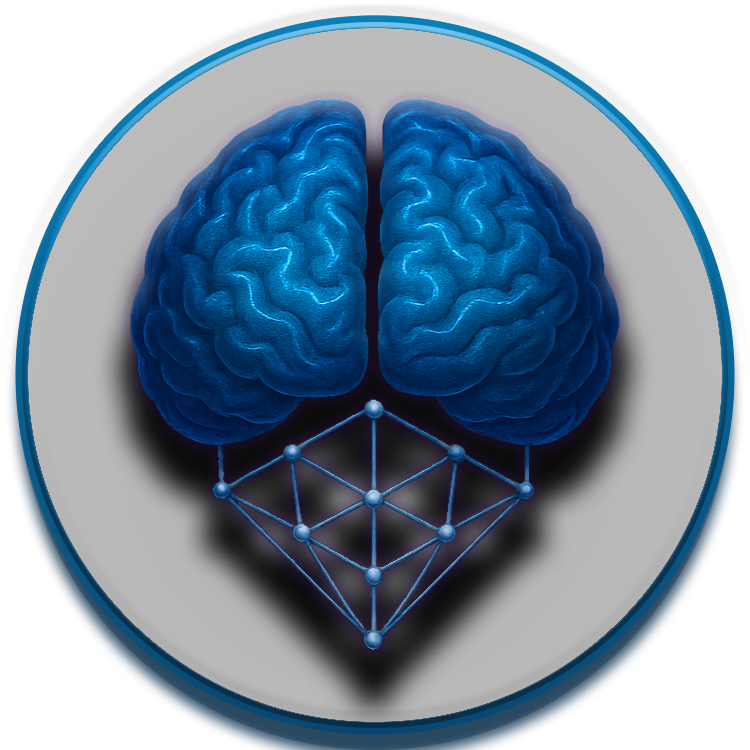
NeuroCognitive Architecture (NCA) Monitoring and Observability¶
Table of Contents¶
- Introduction
- Monitoring Philosophy
- Monitoring Architecture
- Key Metrics and KPIs
- Alerting Strategy
- Logging Framework
- Distributed Tracing
- Health Checks
- Dashboards
- Incident Response
- Capacity Planning
- Tools and Technologies
- Setup and Configuration
- Best Practices
- References
Introduction¶
This document outlines the comprehensive monitoring and observability strategy for the NeuroCognitive Architecture (NCA) system. Effective monitoring is critical for ensuring the reliability, performance, and health of the NCA system, particularly given its complex, biologically-inspired architecture and integration with Large Language Models (LLMs).
Monitoring Philosophy¶
The NCA monitoring approach follows these core principles:
- Holistic Observability: Monitor all aspects of the system - from infrastructure to application performance to cognitive processes.
- Proactive Detection: Identify potential issues before they impact users or system performance.
- Cognitive Health Metrics: Track specialized metrics related to the NCA's cognitive functions and health dynamics.
- Data-Driven Operations: Use monitoring data to drive continuous improvement and optimization.
- Minimal Overhead: Implement monitoring with minimal impact on system performance.
Monitoring Architecture¶
The NCA monitoring architecture consists of the following components:
┌─────────────────┐
│ Dashboards │
│ & Visualization│
└────────┬────────┘
│
┌────────▼────────┐
┌─────────────────┐ ┌────────┴────────┐ ┌─────────────────┐
│ Infrastructure │ │ │ │ Application │
│ Metrics ├─────►│ Monitoring │◄─────┤ Metrics │
└─────────────────┘ │ Platform │ └─────────────────┘
│ │
┌─────────────────┐ └────────┬────────┘ ┌─────────────────┐
│ Logs │ │ │ Traces │
└────────┬────────┘ ┌────────▼────────┐ └────────┬────────┘
│ │ │ │
└──────────────►│ Alert Manager │◄──────────────┘
└────────┬────────┘
│
┌────────▼────────┐
│ Notification │
│ Channels │
└─────────────────┘
Key Metrics and KPIs¶
System-Level Metrics¶
- Infrastructure Metrics
- CPU, memory, disk usage, and network I/O
- Container/pod health and resource utilization
- Database performance metrics
-
Message queue length and processing rates
-
Application Metrics
- Request rates, latencies, and error rates
- API endpoint performance
- Throughput and concurrency
- Resource utilization by component
NCA-Specific Metrics¶
- Memory System Metrics
- Working memory utilization and turnover rate
- Episodic memory access patterns and retrieval times
- Semantic memory growth and access patterns
-
Memory consolidation metrics
-
Cognitive Process Metrics
- Attention mechanism performance
- Reasoning process execution times
- Learning rate and pattern recognition efficiency
-
Decision-making process metrics
-
Health Dynamics Metrics
- Energy level fluctuations
- Stress indicators and recovery patterns
- Cognitive load measurements
-
Adaptation and resilience metrics
-
LLM Integration Metrics
- Token usage and rate limits
- Response quality scores
- Prompt optimization metrics
- Model performance comparison
Alerting Strategy¶
Alerts are categorized by severity and impact:
- Critical (P1): Immediate response required; system is down or severely degraded
-
Example: Memory system failure, API gateway unavailable, database connectivity lost
-
High (P2): Urgent response required; significant functionality impacted
-
Example: High error rates, severe performance degradation, memory tier failures
-
Medium (P3): Response required within business hours; partial functionality impacted
-
Example: Increased latency, non-critical component failures, resource warnings
-
Low (P4): Response can be scheduled; minimal impact on functionality
- Example: Minor performance issues, non-critical warnings, capacity planning alerts
Alert Routing¶
Alerts are routed based on component ownership and on-call schedules. The primary notification channels include:
- PagerDuty for critical and high-priority alerts
- Slack for all alert levels with appropriate channel routing
- Email for medium and low-priority alerts
- SMS/phone calls for critical alerts requiring immediate attention
Logging Framework¶
The NCA system implements a structured logging approach with the following components:
- Log Levels:
- ERROR: System errors requiring immediate attention
- WARN: Potential issues that don't impact immediate functionality
- INFO: Normal operational information
- DEBUG: Detailed information for troubleshooting
-
TRACE: Highly detailed tracing information for development
-
Log Structure:
- Timestamp (ISO 8601 format)
- Log level
- Service/component name
- Request ID (for distributed tracing)
- Message
-
Contextual metadata (JSON format)
-
Log Storage and Retention:
- Hot storage: 7 days for quick access
- Warm storage: 30 days for recent historical analysis
-
Cold storage: 1 year for compliance and long-term analysis
-
Log Processing Pipeline:
- Collection via Fluentd/Fluent Bit
- Processing and enrichment via Logstash
- Storage in Elasticsearch
- Visualization in Kibana
Distributed Tracing¶
Distributed tracing is implemented using OpenTelemetry to track requests as they flow through the NCA system:
- Trace Context Propagation:
- W3C Trace Context standard for HTTP requests
-
Custom context propagation for message queues and event streams
-
Span Collection:
- Service entry and exit points
- Database queries and external API calls
- Memory tier operations
-
Cognitive process execution
-
Trace Visualization:
- Jaeger UI for trace exploration
- Grafana for trace-to-metrics correlation
- Custom dashboards for cognitive process tracing
Health Checks¶
The NCA system implements multi-level health checks:
- Liveness Probes: Determine if a component should be restarted
- Basic connectivity checks
-
Process health verification
-
Readiness Probes: Determine if a component can receive traffic
- Dependency availability checks
-
Resource availability verification
-
Cognitive Health Checks: Specialized for NCA components
- Memory system integrity checks
- Cognitive process functionality tests
- Health dynamics parameter verification
Dashboards¶
The following dashboards are available for monitoring the NCA system:
- System Overview: High-level health and performance of all components
- Memory System: Detailed metrics for all memory tiers
- Cognitive Processes: Performance and health of reasoning, learning, and decision-making
- LLM Integration: Token usage, performance, and integration health
- Health Dynamics: Energy levels, stress indicators, and adaptation metrics
- API Performance: Request rates, latencies, and error rates by endpoint
- Resource Utilization: CPU, memory, disk, and network usage across the system
- Alerts and Incidents: Current and historical alert data and incident metrics
Incident Response¶
The incident response process follows these steps:
- Detection: Automated alert or manual discovery
- Triage: Assess severity and impact
- Response: Engage appropriate team members
- Mitigation: Implement immediate fixes to restore service
- Resolution: Apply permanent fixes
- Post-Mortem: Analyze root cause and identify improvements
- Documentation: Update runbooks and knowledge base
Incident Severity Levels¶
- SEV1: Complete system outage or data loss
- SEV2: Major functionality unavailable or severe performance degradation
- SEV3: Minor functionality impacted or moderate performance issues
- SEV4: Cosmetic issues or minor bugs with minimal impact
Capacity Planning¶
Capacity planning is based on the following metrics and processes:
- Resource Utilization Trends:
- CPU, memory, disk, and network usage patterns
- Database growth and query patterns
-
Memory tier utilization and growth rates
-
Scaling Thresholds:
- Horizontal scaling triggers (e.g., CPU > 70%, memory > 80%)
- Vertical scaling assessments (quarterly)
-
Database scaling and sharding planning
-
Forecasting Models:
- Linear regression for basic resource growth
- Seasonal decomposition for cyclical patterns
- Machine learning models for complex usage patterns
Tools and Technologies¶
The NCA monitoring stack includes:
- Metrics Collection and Storage:
- Prometheus for metrics collection and storage
- Grafana for metrics visualization
-
Custom exporters for NCA-specific metrics
-
Logging:
- Fluentd/Fluent Bit for log collection
- Elasticsearch for log storage
-
Kibana for log visualization and analysis
-
Tracing:
- OpenTelemetry for instrumentation
- Jaeger for trace collection and visualization
-
Zipkin as an alternative tracing backend
-
Alerting:
- Prometheus Alertmanager
- PagerDuty for on-call management
-
Slack and email integrations
-
Synthetic Monitoring:
- Blackbox exporter for endpoint monitoring
- Custom probes for cognitive function testing
- Chaos engineering tools for resilience testing
Setup and Configuration¶
Prometheus Configuration¶
Basic Prometheus configuration example:
global:
scrape_interval: 15s
evaluation_interval: 15s
rule_files:
- "alert_rules.yml"
alerting:
alertmanagers:
- static_configs:
- targets:
- alertmanager:9093
scrape_configs:
- job_name: 'nca-api'
metrics_path: '/metrics'
static_configs:
- targets: ['nca-api:8000']
- job_name: 'nca-memory'
metrics_path: '/metrics'
static_configs:
- targets: ['nca-memory:8001']
- job_name: 'nca-cognitive'
metrics_path: '/metrics'
static_configs:
- targets: ['nca-cognitive:8002']
Logging Configuration¶
Example Fluentd configuration for log collection:
<source>
@type forward
port 24224
bind 0.0.0.0
</source>
<filter **>
@type record_transformer
<record>
hostname ${hostname}
environment ${ENV["ENVIRONMENT"]}
</record>
</filter>
<match **>
@type elasticsearch
host elasticsearch
port 9200
logstash_format true
logstash_prefix nca-logs
flush_interval 5s
</match>
Best Practices¶
- Instrumentation Guidelines:
- Use consistent naming conventions for metrics
- Instrument all critical paths and components
- Add context to logs for easier troubleshooting
-
Use appropriate log levels to avoid noise
-
Alert Design:
- Alert on symptoms, not causes
- Set appropriate thresholds to minimize false positives
- Include actionable information in alert messages
-
Implement alert suppression for maintenance windows
-
Dashboard Design:
- Start with high-level overview, drill down for details
- Group related metrics for easier correlation
- Use consistent color coding for severity levels
-
Include links to runbooks and documentation
-
Performance Considerations:
- Sample high-cardinality metrics appropriately
- Use log levels effectively to control volume
- Implement rate limiting for high-volume log sources
- Consider the overhead of distributed tracing in production
References¶
- Prometheus Documentation
- OpenTelemetry Documentation
- Elasticsearch Documentation
- Google SRE Book - Monitoring Distributed Systems
- Grafana Dashboard Best Practices
Document Revision History
| Date | Version | Author | Description |
|---|---|---|---|
| 2023-10-01 | 1.0 | Justin Lietz - NCA Team | Initial documentation |
| 2023-11-15 | 1.1 | Justin Lietz - NCA Team | Added cognitive metrics section |
| 2024-01-10 | 1.2 | Justin Lietz - NCA Team | Updated alerting strategy |